When trying to code a simple html page and save it in the root of the IIS (C:\inetpub\wwwroot) folder, there is an access restriction error.

Root Cause: The logged in user is not granted the complete administrator credentials even if the user name is a part of the administrator user group.
The following steps are to be followed to do the fix viz.,
- Navigate to the root path and right click on the wwwroot folder –> Properties.
- Navigate to the securities tab and click on the Edit button under the Group or User Names list.
- In the Permissions dialog that opens, click on the Add Button.
- Mention the user name in the textbox titled “Enter the object names to select” and click Ok button.
- Now in the Permissions dialog, select the Checkbox against the Full Control and Apply the settings.
Tags: IIS7, Access Restriction, Access Denied in IIS

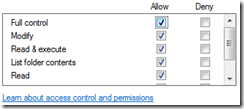
No comments:
Post a Comment
Please leave your comments here...